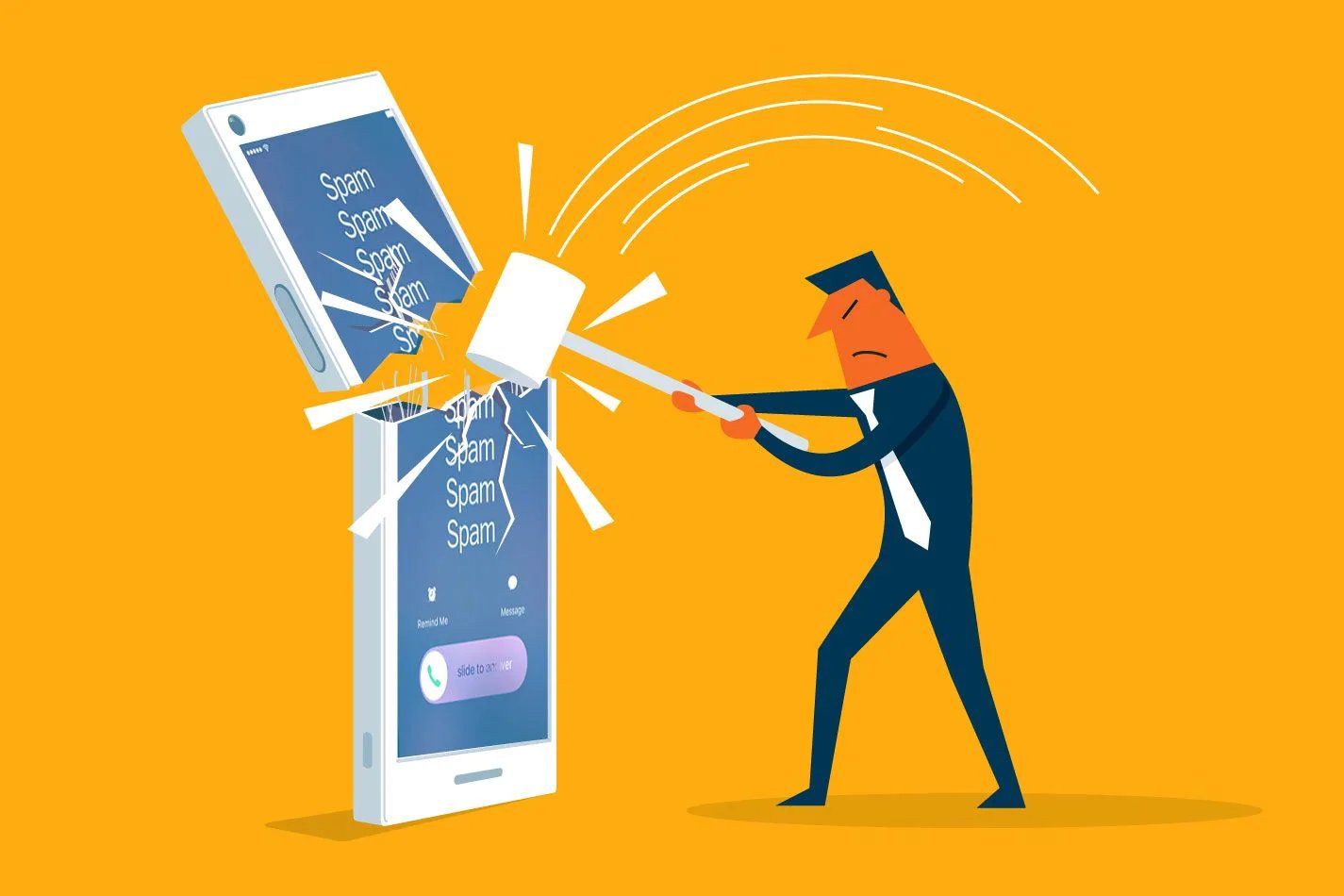I remember years ago I used to have several red analog “Bat Phones” scattered around campus for emergency calls in the event we lost our phone system. We’ve since done away with those phones due to the fact that not only are we using quite a few “connected” devices in several departments, literally EVERYONE has a cell phone in their pocket, and 911 calls are free. Yet now a new problem has emerged with all of this “smart” technology – Battery Life. With the advent of the smartphone, we now have fingertip access to Music, Email, Internet, Facebook, Twitter, Instagram, GPS, Messaging, Groupon, Gas Buddy, Cloud Storage … and the list goes on and on … and on. All of these apps are great! We love them because they keep us connected to everything and everyone we care about. But! They are usually constantly updating, refreshing and notifying you of changes. Keep in mind that these devices are essentially fancy walkie-talkies that are constantly communicating with the closest cell tower which is constantly using the battery and shortening the length of your most recent charge. On average, a single smartphone battery charge should last one to two days depending on usage. Obviously if you happen to talk on the phone a lot, your battery life will decrease as a phone call is the biggest battery drain. So here’s a few tips to help you extend the battery life of your phone and avoid the anxiety of being “Disconnected”.
I’m going to try and blend this for iPhone IOS and Android phones. You may have to poke around in the settings to find the exact places to make the necessary changes.
- First thing’s first, check which apps are using the most battery.
- Go to Settings\Battery to see how much battery each app is using.
- Turn off background refresh or apps that constantly run in the background.
- Be sure to close apps you aren’t using and turn off auto update or auto refresh.
- Reduce message app polling.
- Make sure email, Twitter, messaging are set to fetch or manual, not push.
- Turn off non-essential notifications.
- Every app wants to notify you about something. Turn off all but the ones you need.
- Turn off Wi-Fi and Bluetooth when not in use.
- Your phone will be constantly searching for connection devices if these are left on.
- Dim your screen brightness.
- The brighter the screen, the more battery it uses.
- Turn off vibrations.
- Use vibration only when necessary. The more bells and whistles (literally) the more battery it uses.
- Shorten screen time out.
- This setting should be at the shortest time possible. Even still I’ve made a habit of instantly locking my device after use.
- Turn off GPS and location services.
- GPS should only be active while you’re using a map app.
- As a last resort, turn off your phone or switch on Low Power Mode.
- This of course reduces the smart functions of your phone but may leave you with that last bit of battery to make an emergency call.